When it comes to transferring your domain name from one provider to another, Flyhost.me offers a seamless and efficient process. In this step-by-step guide, we will walk you through the entire domain transfer process, ensuring a smooth transition to Flyhost.me. Follow these instructions to transfer your domain hassle-free.
Verify Eligibility and Prepare for Transfer:
#
Before initiating the transfer, ensure that your domain name meets the following criteria:
- The domain hasn’t been registered or transferred within the last 60 days.
- Disable ‘Whois/Privacy Protection.’
- Confirm access to the registrant email address.
- Ensure the domain is not in the ‘Redemption Grace Period’ or ‘Pending Delete’ period.
To prepare your domain for transfer, follow these steps:
- Unlock your domain by removing any Registrar lock for added security.
- Obtain the Auth/EPP code from your current Registrar. This code is required for domains such as .com, .net, .org, and others. If you can’t request the EPP code from your Registrar’s account, contact them directly.
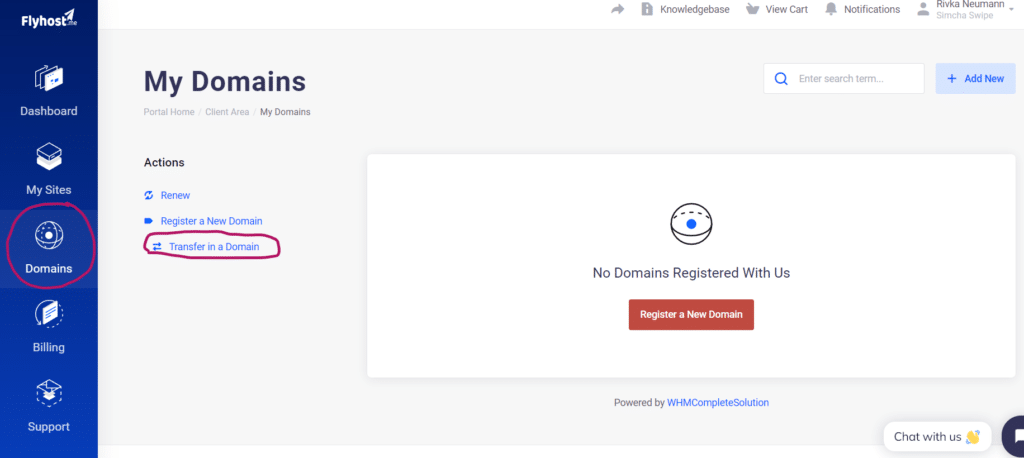
Initiating the Domain Transfer from Your Flyhost.me Account:
Visit the Flyhost.me Domain Transfer page to initiate the transfer process. #
- Enter the Domain Details: Enter the domain name you want to transfer to Flyhost.me and provide the domain Transfer Code (EPP) in the designated text field. This code can be obtained from your current domain registrar.
- Place the Transfer Order: Click the “Order Now” button to proceed with the domain transfer. If you only wish to transfer the domain without hosting, select the appropriate option.
- Review and Submit: Review your order details and click the “Checkout” button to submit your domain transfer request.
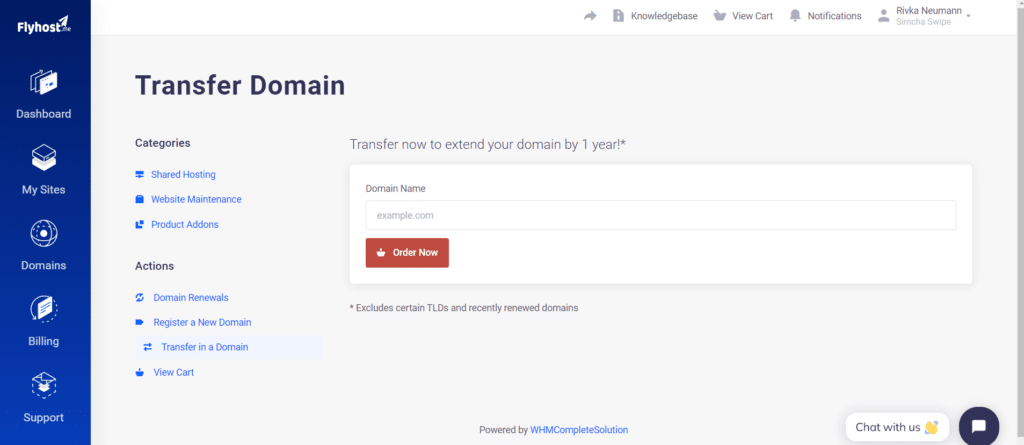
Confirming the Transfer with Your Former Registrar: #
After submitting the transfer request, your current Registrar will be notified and send you an email to confirm the transfer order. Promptly approve the transfer within the given timeframe (usually five days) to avoid cancellation.
Transfer Completion: #
The domain transfer process typically takes up to six (6) days to complete. Once finalized, you will receive a confirmation email from Flyhost.me.
By following this step-by-step guide, you can seamlessly transfer your domain name to Flyhost.me. Enjoy the convenience and superior services provided by Flyhost.me as your new domain hosting provider.
Note: If you encounter any difficulties during the transfer process, don’t hesitate to reach out to Flyhost.me’s customer support or Chat WIth Us for assistance.




